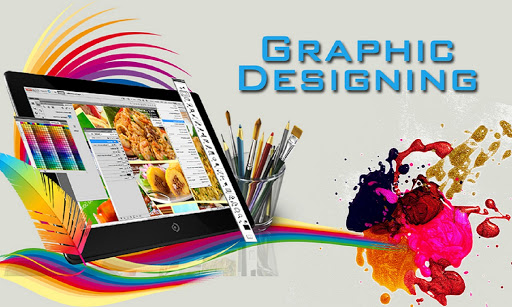The Seminar is about understanding the qualities of a visual design – color theory, image making, typography and layout, and gaining basic technical skills in drawing and applications, Adobe Photoshop and Illustrator. This serves as a great launching pad as you start working in the creative arts and will serve as a solid foundation for anybody who wants to become a Graphic Designer.
Learning Outcome
By the end of the module, you will:
- Apply the fundamentals of design and colors to graphics
- Learn to do freehand drawings using the essential tools in still life drawing
- Experiment with letter forms and apply appropriate text in the image composition
- Create artwork and projects using software such as Photoshop & Illustrator
Expected Output
- Freehand artwork
- Digital and printed collaterals
Bundled Courses
- Digital Imaging and Color Management Fundamentals
- Introduction to Typography & Typeface Design
- LMNTS of Graphic Design
- Adobe Power Cube
- Adobe InDesign Essentials
- Adobe Photoshop CC Essentials
- Adobe Illustrator CC Essentials
Prerequisite
Students must have basic computer operation skills.
Requirements
Students must have Adobe InDesign, Adobe Photoshop, Adobe Illustrator/CorelDraw, Gmail account (for Google Classroom), Zoom application and stable internet connection.
Schedule
- The courses schedule are ongoing throughout the year. Student can attend the classes according to their availability, following the posted calendar of classes.
- Class hours vary per course.
- Availability of slot per course is on first-come, first-served basis.
- To request for updated calendar, please fill up the request form below.